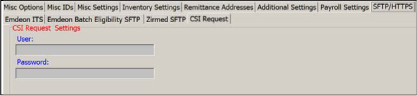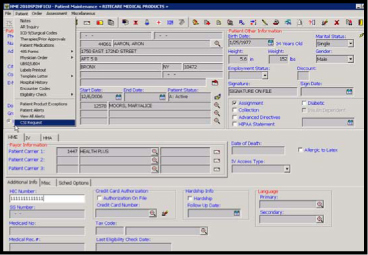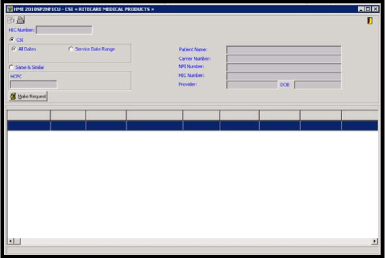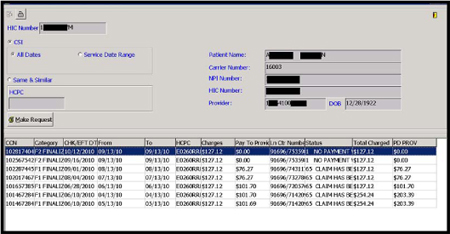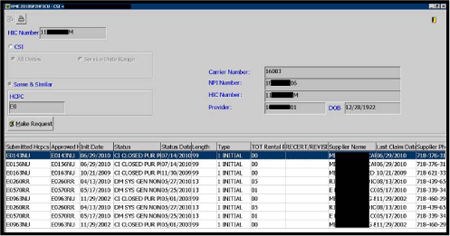|
CSI (Claim Status
Inquiry) & Same or Similar
By: Gail Zainfeld
Now you can verify your patient’s Medicare Eligibility quickly,
easily and inexpensively through Fastrack’s online real time CSI
check. Claim Status Inquiry (CSI) gives the
ability to electronically check and obtain the status of claims
up to 27 months for all paid, denied, and pended claims that are
transmitted electronically or submitted via paper. Not only
can the responses be retrieved but they can also be permanently
saved in Patient Notes within the Fastrack application.
Same or Similar gives the ability to electronically check
to see if a beneficiary is or has received the same or similar
equipment. Information included in the retrieved
file from Medicare is as follows; Submitted HCPCS, Submitted
Modifier, Approved HCPCS, Approved Modifier, Initial Date,
Recertification/Revised Date, Length of Need, Last Day Item
Billed, Total Rental Payments, Name of Supplier, Supplier Phone
Number, and the Supplier Number. Same or Similar
records can also be saved in Patient Notes.
Once a User Name and Password is obtained from
DMEMAC it is entered into Fastrack under a newly created CSI
Request tab in Company Edit.
Clicking on the tab displays the CSI Request Settings
section.
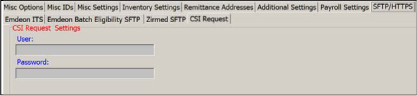
The CSI Request functionality can be accessed by going through
Patient Edit if the patient already exists on the system or
Patient Maintenance if the patient is not yet on file but you
have the HIC number readily available.
In Patient Edit, we have added CSI Request as an option
in the Patient drop-down menu.
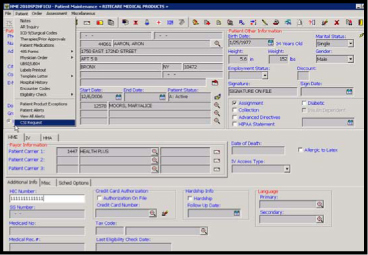
In Patient Maintenance, we have added a button for CSI Request.

Clicking on the above CSI Request button or on CSI
Request in the Patient drop-down menu in Patient Edit will
display the following screen.
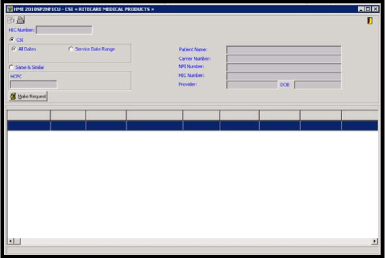
You have two search options as to how to display claims.
-
CSI – When you click on the CSI radio button,
you can then select either the All Dates radio button
or the Service Date Range radio button. If you select
All Dates, all claims will be displayed. If you
select Service Date Range, you must enter a starting
date and an ending date for the claims.
-
Same & Similar – When you click on the Same &
Similar radio button, the HCPC field below it
becomes enabled. Enter a HCPC code that you wish to
search by.
When you click on the Make Request button with CSI
selected, in the previous screen, the screen will display
similarly to the following:
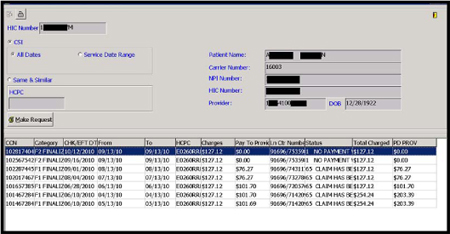
If Same & Similar was selected, instead of CSI,
and you click on the Make Request button, the screen will
display similar to the following:
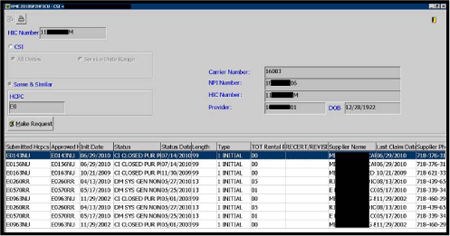
Both CSI and Same/Similar reports can be printed or saved in the
patient note file.
To sign up for this service and to use the Fastrack Gateway for
Medicare
claims submission, ERAs and Eligibility contact the Help Desk.
_________________________________________________________
|